Before we talk about what constitutes a dangerous heat level for a graphics card, it is essential to understand the typical heat level ranges for these components.
Knowing the normal operating range will allow you to identify potential issues before they lead to permanent damage or reduced performance.
Idle Heat Levels
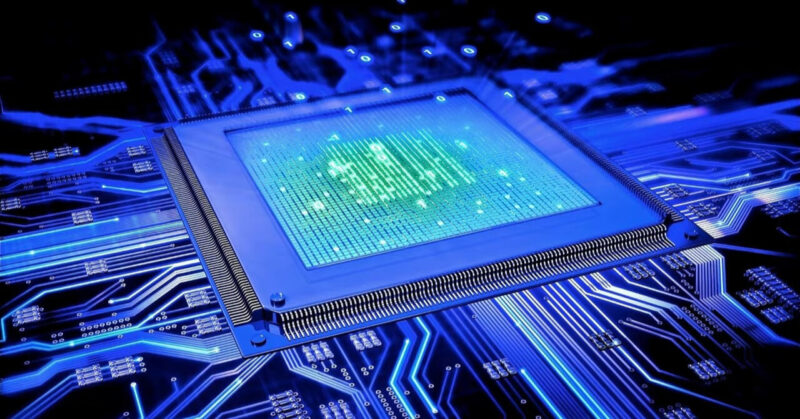
When your computer is not under heavy load, your graphics card is considered to be in an idle state. During this time, it is normal for the card to maintain a heat level between 86 and 122 degrees Fahrenheit (30 and 50 degrees Celsius). The exact heat level will depend on factors such as ambient room temperature, the model of your card, and your cooling solution.
Load Heat Levels

When you run graphically intensive applications like video games or 3D rendering software, your graphics card will be under load. During this period, the card will generate more heat, causing its heat level to rise.
It is typical for graphics cards to reach heat levels between 149 and 185 degrees Fahrenheit (65 and 85 degrees Celsius) under load, with some high-performance models reaching even higher heat levels. However, it’s crucial to maintain an acceptable heat level range to avoid thermal throttling or damage.
Factors Affecting Heat Levels
Several factors can influence the heat level of your graphics card, including the model, the cooling solution, and your PC’s overall environment.
By understanding how these factors contribute to your card’s heat level, you can take appropriate measures to ensure optimal cooling and performance.
Monitoring Your Card’s Heat Level
Regularly monitoring your graphics card’s heat level is vital in preventing overheating and staying within a safe range. There are several tools available that can help you keep an eye on your card’s heat level, such as HWMonitor, NZXT CAM, or the monitoring software provided by your card’s manufacturer. These tools can provide real-time heat level data, as well as other valuable information like fan speeds, clock speeds, and power consumption.
When Should I Be Concerned?

As a general rule, it’s essential to keep your graphics card’s heat level below its manufacturer’s specified maximum operating heat level. Exceeding this limit can result in thermal throttling, where your card automatically reduces its performance to prevent damage from overheating. Consistently running your card at high heat levels can also shorten its lifespan and potentially cause permanent damage.
If you notice any of these warning signs, it’s essential to investigate your card’s heat level and cooling solution immediately. By addressing the issue promptly, you can prevent potential damage to your card and ensure optimal performance.
Ambient Room Temperature and Card Heat Level
Ambient room temperature plays a significant role in your card’s operating heat level. A higher room temperature means your cooling solution has to work harder to dissipate heat and maintain safe heat levels.
It’s recommended to keep your room temperature between 68 and 77 degrees Fahrenheit (20 and 25 degrees Celsius) for optimal cooling efficiency.
High-Performance Cards and Higher Heat Levels

Some high-performance graphics cards are designed to tolerate higher operating heat levels than their lower-end counterparts. However, it’s still essential to adhere to the manufacturer’s specified maximum heat level limits to avoid thermal throttling or potential damage. Always refer to your card’s specifications for information on acceptable heat level ranges.
Heating Up During Non-intensive Tasks
While it’s normal for your card to generate some heat even when idle, significant heat level increases during non-intensive tasks could indicate an issue with your cooling solution, dust buildup, or a malfunctioning component. Regularly monitor your card’s heat level and investigate any unusual spikes to ensure optimal performance and longevity.
FAQs
What factors can influence the heat level?
Several factors can influence your GPU’s heat level, including the GPU model, the cooling solution, and your PC’s overall environment. The GPU model’s Thermal Design Power (TDP), the efficiency of the cooling system, and the airflow within your PC case can all significantly impact the operating heat level of your GPU.
What are the warning signs of overheating?
Warning signs of GPU overheating include frequent crashes or instability during intensive tasks, visual artifacts on your screen, fans running too fast or making loud noises, thermal throttling, high ambient temperatures, and in extreme cases, physical signs such as a burning smell or visible damage.
How can I prevent overheating?
To prevent your GPU from overheating, you can improve the airflow in your PC case, upgrade your cooling solution, adjust your GPU’s fan curves, and consider undervolting or underclocking your GPU. Regularly cleaning dust from your case, fans, and heatsinks can also help maintain efficient cooling.
Can overclocking cause overheating issues?
Yes, overclocking your GPU can cause overheating issues because increasing the clock speeds and voltage results in more power consumption and heat generation. If you choose to overclock your GPU, it’s crucial to have an adequate cooling solution and monitor heat levels closely to avoid overheating.
Conclusion
It’s essential to keep your card’s heat level within the manufacturer’s specified limits to ensure optimal performance and prevent potential damage. Regularly monitoring your card’s heat level, understanding the factors that contribute to its heat output, and implementing effective cooling solutions are all crucial steps in maintaining a healthy and efficient graphics card.
We encourage you to follow the tips outlined in this guide, as they will help ensure that your card remains cool. As a result, you can look forward to smooth, uninterrupted gaming and other graphically intensive tasks.

