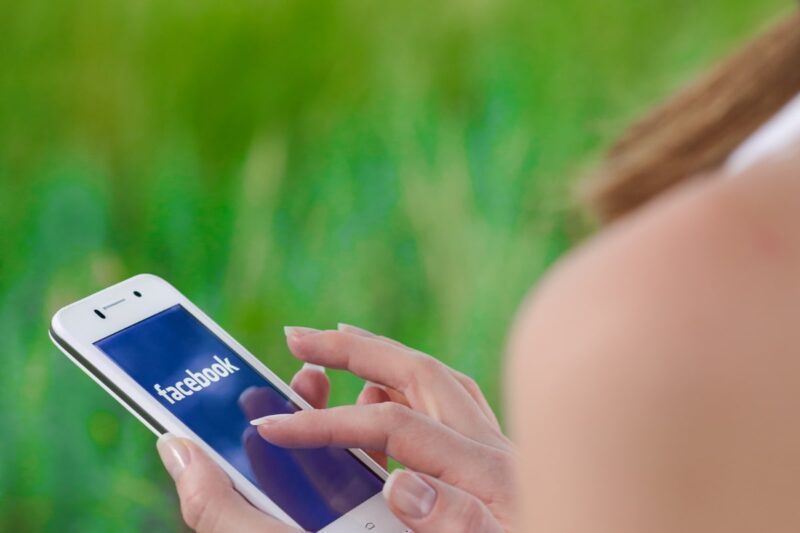Are you curious to know who’s following you on Facebook? Well, you’re not alone! It’s natural to wonder about who’s interested in your posts and updates.
In this guide, we’ll talk about the simple steps I’ve personally used to discover who follows me on this platform.
Whether it’s reconnecting with old friends or just satisfying your curiosity, let’s explore how to unveil your followers together!
A Step-by-Step Guide
To see who follows you on Facebook, start by clicking on your profile picture or name on the top left corner of the homepage. This will take you to your profile. From there, click on ‘Friends’, and then select the ‘Followers’ tab.
Why Can’t I See All My Followers?
If you notice that the number of people who follow you displayed is less than the number indicated, it’s likely because some of them have chosen to keep their profiles private. While you can see the count, their identity remains anonymous.
Who Can Follow Me?
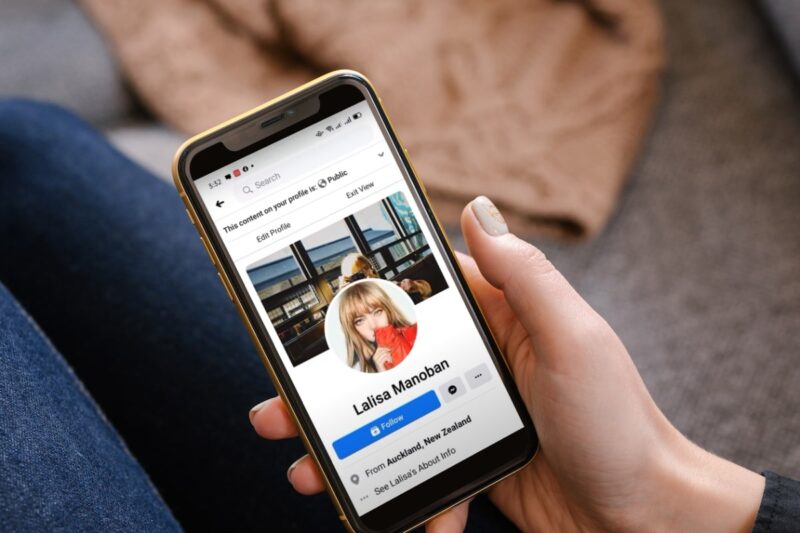
“Anyone Can Follow” Option
This is the default setting. When your profile is set to ‘Public’, it means anyone on Facebook can follow you and see your public posts. They don’t need to send a friend request; a simple click on the ‘Follow’ button will suffice.
“Friends Follow Automatically”
When someone sends you a friend request and you accept, they automatically become a follower. However, if you unfriend them, they remain a follower unless they manually unfollow you or you block them.
Benefits of Having Followers

Followers can significantly increase your reach on Facebook. Whether you’re a budding artist, a small business owner, or someone who just shares insightful content, these people can help your posts gain more traction.
How Do Your Privacy Settings Impact Your List?
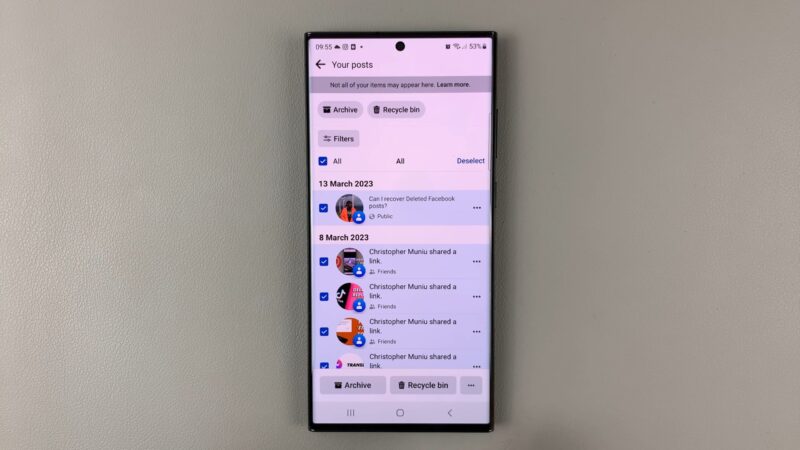
Your followers can only see what you allow them to. If your posts are set to ‘Friends Only’, then they remain invisible to the people who follow you. But when you post something as ‘Public’, all of them can see and interact with that post.
It’s crucial to understand these settings to control who views your content.
Changing Your Settings
If you wish to modify who can follow you or see your public posts, Facebook gives you the flexibility to do so.
Go to ‘Settings’, click on ‘Public Posts’, and from there, you can choose who can follow you and even determine the audience of your public posts.
Engaging With a Broader Audience
Beyond reach, followers give you an opportunity to engage with a diverse set of people. Their comments, shares, and reactions can offer fresh perspectives, constructive criticism, or even opportunities for collaboration.
Best Practices to Manage Your List

Interact With People That Follow You
Just like with friends, it’s essential to engage with your followers. Respond to their comments, react to their shares, and appreciate their engagement. This not only fosters a sense of community but also encourages more people to follow you.
Being Mindful of Content
Since followers see only your public posts, always be sure of what you’re sharing. While it’s tempting to share everything, always ask if it’s relevant and valuable to your followers.
Regularly posting quality content can increase your follower count over time.
How to Deal With Unwanted Followers?

If you ever find yourself with a follower you’d rather not have, you can remove them. Go to their profile, click on the three dots on the right side of their cover photo, and select ‘Block’. They won’t be able to see your posts or follow you again unless you unblock them.
Report Suspicious Activity
Always prioritize your safety. If a follower posts harmful comments or engages in suspicious activity, report it to Facebook immediately. The platform has measures in place to ensure users have a safe experience.
Converting Friends to Followers
There might be instances where you’d prefer someone to be a follower rather than a friend, especially if you wish to limit the personal content they access. Converting them to a follower allows them to stay updated with your public posts without accessing your private ones.
How to Convert?
To convert a friend to a follower, you’d have to unfriend them. However, before doing so, communicate your intentions to ensure they understand it’s not a personal slight. Once unfriended, they’ll remain a follower unless they decide otherwise.
Make Your List Grow

Share Engaging Content
The key to growing your followers is by regularly sharing valuable and engaging content. The more your posts resonate with people, the more likely they are to share, increasing the chances of their friends following you.
Promote Your Profile
Another way to grow your list is by promoting your profile. Share your Facebook link on other social media platforms, your website, or even your email signature. The more visible you are, the higher the chances of gaining followers.
The Impact on Facebook Algorithms

Facebook’s algorithm favors posts that receive higher engagement. As your followers interact with your posts, it signals the algorithm that your content is valuable, leading to more visibility in others’ news feeds.
While having a high follower count is beneficial, it’s essential to understand that not all the people who follow you will see all your posts. The algorithm takes into account various factors, like post type, engagement, and more. Consistency and quality remain your best allies.
Stay Updated By Setting Up Notifications

Staying updated about who’s following you can be achieved by setting up notifications. Navigate to ‘Settings’ and then ‘Notifications’. Here, you can personalize settings to get alerts whenever someone starts following you, ensuring you never miss out on new audience members.
Engaging through Notifications
Each time you receive a notification about a new follower, take a moment to visit their profile. You might find common interests or even potential collaboration opportunities. Sending a simple welcome message or thanking them can also create a positive first impression.
The Importance of Authenticity
Be Genuine in Your Posts
People who follow you choose to connect with you because they resonate with your content. Maintaining authenticity ensures a genuine connection with your audience. Whether you’re sharing personal stories or professional updates, being true to yourself can create a more profound bond.
Building Trust
When followers see consistent and genuine content, they’re more likely to trust and engage with you. Over time, this trust can convert them into loyal fans or customers, proving the old adage right: authenticity is key.
Features Exclusive to People Who Follow You

Facebook has certain features exclusive to public posts. For example, the ‘Boost’ feature allows you to promote a public post to a broader audience. Such features can be beneficial if you have important announcements or offers you wish to share widely.
Tools for Engagement
Features like Q&A, polls, and public events are also tailored for follower engagement. Utilize these tools to not just share content, but also to interact and gather feedback.
It’s an excellent way to keep the audience involved and make them feel valued.
Partnering with Other Users
If you’re looking to expand your reach, consider collaborating with other Facebook users. Shared live sessions, joint giveaways, or even guest posts can introduce you to a new audience, increasing the chances of gaining more followers.
Choose the Right Partners
While collaborations can be beneficial, it’s essential to partner with the right individuals or brands. Ensure that they align with your values and cater to an audience that would find your content relevant.
The Balance of Personal and Public Content
It’s always a dilemma to decide between personal and public content. While your friends might appreciate personal updates, your followers may be looking for more generic content.
Striking the right balance is essential to cater to both audiences.
Using Features Like ‘Custom Audience’
Facebook’s ‘Custom Audience’ feature allows you to share posts with specific groups of people. You can use this feature to share personal updates with friends and family, while more generic content can be set to public for all followers.
Things To Think About…

Avoid Misleading Content
While it’s tempting to post clickbait content to attract attention, it’s essential to uphold ethical standards. Misleading content can erode trust and result in losing followers.
Respect Privacy and Boundaries
Remember that while you might be sharing public content, your followers have their privacy settings. Always respect these boundaries. Avoid sharing or commenting on personal information unless explicitly permitted.
FAQs:
How can I see who follows me on Facebook using the mobile app?
Open the Facebook mobile app and tap your profile picture icon in the top-left corner of the homepage. In the profile menu, tap “See Your About Info”. Scroll to the bottom of the page. Under “Followers”, tap “See all” to view all your Facebook followers.
Do people who follow me see my private posts?
No, they can only see your public posts.
Why can’t I see my followers on the mobile app?
There could be several reasons: your mobile app might be outdated, you might not have any followers, your account is new, or your current account privacy setting might not allow people to follow you.
What should I do if I can’t see my followers even after following the steps?
It’s possible that you don’t have any yet, especially if your account is new. Alternatively, you might need to switch to a different Facebook account or check your privacy settings.
What happens if I disallow the public from following me?
People who aren’t on your friends list can’t follow you on Facebook, limiting your chances of getting more followers.
The Bottom Line
Your Facebook profile is a reflection of your digital persona. Whether you’re sharing updates, promoting a brand, or simply expressing yourself, your followers play a pivotal role in your online journey.
Understanding and managing them effectively can make your experience more enriching and rewarding.